8 Super Useful Wordpress jQuery Slider Resources
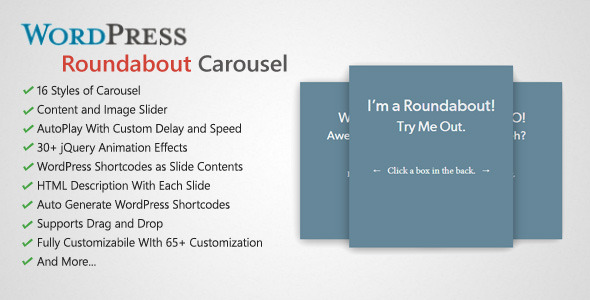
Roundabout WordPress Carousel Slider Plugin is ready-to-go straight out of box carousel slider, it’s highly-customizable with more that 65 main configurations.Image and Content slider: Full Control Over HTML via WYSWYG Editor: Build your custom HTML design WordPress Native and familiar editor.Auto Generate WordPress Shortcode: so you can put sliders on Posts, Pages, Custom Post types, Sidebar,.Supports WordPress Shortcodes slide contents.Over 30 jQuery effects with custom speed plus 3 effects for slides subtitle descriptions.Auto Generate WordPress Shortcodes: Each slider has its own settings and shortcode to be used everywhere.Export and Import Roundabout viWordPress admin.
2. CSS Slider

non jQuery Slider, pure CSS image slider.
Responsive Slider with Pure CSS. Awesome animations and templates. Visual Maker - No scripting!
No more jQuery, No more JavaScript, No more image icons, Hardware-accelerated CSS animations, Icon font for controls, All browsers, Fully responsive, Mobile friendly
Retina-ready, Awesome effects and skins, Full width option, No more coding, Super easy drag-n-drop slider maker

With the HTML text slideshow Customizer Toolbar, you can customize any text on your Wordpress website including menu-, template or any plugin elements. Easy to set the font-color with the RGB HTML5 color picker, the wordpress visual editor font size plugin with a user-friendly jQuery slider, select font family from over 650 font styles and you make text to bold, italic or underlined.you can select the font size with slider, no need to type, you can see the changes immediately
Visual Frontend Text Editor for Wordpress
Job Wordpress Plugin
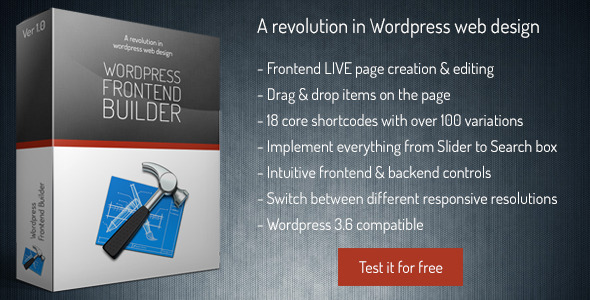
Frontend Builder – Wordpress Content Assembler
Wordpress Frontent Builder / Assembler
Every element in our WordPress Frontend Builder can be cloned and then dragged to a different position.Wordpress Shortcodes
Frontend builder uses wordpress shortcodes as display functions.Core elements of Frontend Builder for Wordpress
- Slider
An example of Fronted Builder for Wordpress with & without controls
WordPress Front-end Builder elements explained
The options for editing text styles can be found in the backend of WordPress Frontend Builder “Wordpress menu > Frontend builder > Typography options”.Slider
Insert slider into your web page. It can be used to display a classic image slider or it can display a Text/HTML versions.Title: SliderUsage: Inserts image text sliderFrontend settings: Set the number of elements/slider that you want in your slider, add a HTML image slider or image, align the text, choose vertical horizontal mode, set how many sliders are displayed preview, set the autoplay option, set the bottom marginBackend settings: Set font options for slider text: font family, font style, font size, line height
The options for editing text styles can be found in the backend of WordPress Frontend Builder “Wordpress menu > Frontend builder > Typography options”. The options for editing text styles can be found in the backend of WordPress Frontend Builder “Wordpress menu > Frontend builder > Typography options”. The options for editing text styles can be found in the backend of WordPress Frontend Builder “Wordpress menu > Frontend builder > Typography options”. The options for editing your heading styles can be found in the backend of WordPress Frontend Builder “Wordpress menu > Frontend builder > Typography options”. The options for editing text styles can be found in the backend of WordPress Frontend Builder “Wordpress menu > Frontend builder > Typography options”. The options for editing text styles can be found in the backend of WordPress Frontend Builder “Wordpress menu > Frontend builder > Typography options”. The options for editing text styles can be found in the backend of WordPress Frontend Builder “Wordpress menu > Frontend builder > Typography options”. The options for editing text styles can be found in the backend of WordPress Frontend Builder “Wordpress menu > Frontend builder > Typography options”. simple field for formating your text area that can also be used to place any HTML content that you have (slider, custom plugin, . Display wordpress sidebarTitle: Icon menuUsage: Display wordpress sidebarFrontend settings: Select wordpress sidebar that you want to display, set bottom marginBackend settings: None
The options for editing text styles can be found in the backend of WordPress Frontend Builder “Wordpress menu > Frontend builder > Typography options”. Displays a wordpress nav menu plugin from WordPress. The options for editing text styles can be found in the backend of WordPress Frontend Builder “Wordpress menu > Frontend builder > Typography options”.Title: Nav menuUsage: Displays a wp contact form menuFrontend settings: Choose a wordpress nav menu menu, choose the type of the menu, bottom margin, set colors for: text, hover, hover text, background, sub-menu background, sub-menu textBackend settings: Set font options for main text, sub-menu text: font family, font style, font size, line height
- Content is now saved in native wordpress DB tables
- Included wordpress editor (TinyMCE)
- Included link and link type options slider
- Scripts are now located in the footer (no more jquery is not a function bug)
- Included wordpress admbar buttons:
- Fixed vertical option on wordpress content slider
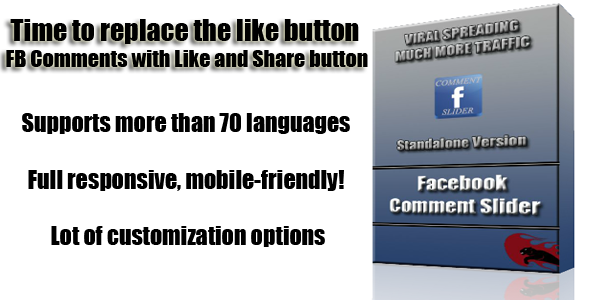
Thfancy slider offer an opportunity for the users to leave comments about your website (or any subpages) when they reach the bottom of page or with simple click on Facebook icon. You can lock the screen and set up timer or you can allow for the users close the slider.The whole slider full responsive, the users can enjoy on tablets or with any mobile device.Intelligent slider
Auto-open slider box when the user reach the bottom of the page.If you choose lock screen, slider will only close when the user leave comment or the time is up.fixed slider position
you can enable disable the user can close slider
ability to set up timer to fadeout slider
selectable direction of slider
you can set up open slider automatically just once per user
fancy jquery animation with fadeout slide effect
unlock screen with click on the background (if you allow to close slider for the users)
auto open slider if you want, when the users reach the bottom of page
mobile-friendly slider
- added a timed shake effect to the icon until the comment slider facebok not open
- fixed: doesn't open slider at the bottom of page again, after a user already opened before
- replaced jQuery 1.- don't display the timer, when slider is closeable
Visual Frontend Text Editor for Wordpress
Job Wordpress Plugin
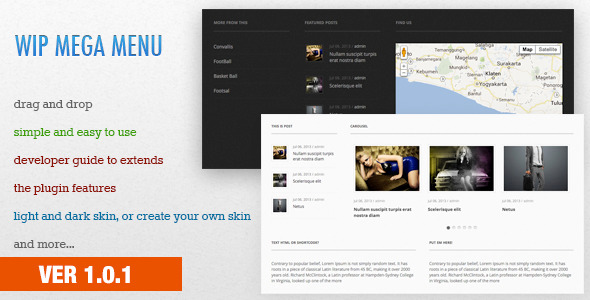
WIP Mega Menu simple easy to use WordPress plugin to enhance your horizontal site menu.Tested WordPress 3.2, PHP version should follow WordPress requirements
jQuery swiper slider
7. WebCinema

WebCinema is an easy to use Wordpress Video Plugin with slider image that gives you the possibility to display your videos video playlists on your website.Draggable Vertical or wordpress image horizontal slider playlist.

PopupPress is a wordpress plugin gallery that lets you easily create elegant overlapping windows.Thplugin is intended to insert any type content in Popup of the fastest and easiest way on any page of Wordpress.Slider Lightbox Included
PopupPress has Slider images or videos, allowing you to use PopupPress like Lightbox to show any kind of Gallery.More WordPress Plugins
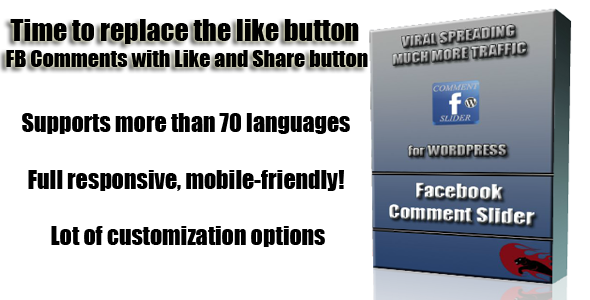
Thfancy slider offer an opportunity for the users to leave comments about your website (or any subpages) when they reach the bottom of page or with simple click on Facebook icon.The facebook comment box HTML code Slider also contain Like Share button. Thanks for this, it can be the most effective Wordpress Facebook Plugin.When the visitor leave a comment, it is automatically Like your Wordpress page and it will be displayed on Facebook Profile of the visitor. The users will find all of this on Facebook Slider. You can lock the screen and set up a timer or you can allow for the users to close the slider.If the users don’t want to write a comment, they can like or share your Wordpress website.All in one Facebook plugin for Wordpress!
The whole slider full responsive, the users can enjoy on tablets or with any mobile device.The gallery plugin wordpress Slider automatically fit to viewer device.Intelligent slider
Auto-open slider box when the user reach the bottom of the page.If you choose lock screen, slider will only close when the user leave comment or the time is up.In addition, thslider give an opportunity to use with another account instead of Facebook.fixed slider position
you can enable disable the user can close slider
ability to set up timer to fadeout slider
selectable direction of slider
you can set up to open slider automatically just once per user
fancy jquery animation with fadeout and slide effect
unlock screen with click on the background (if you allow to close slider for the users)
auto open slider if you want, when the users reach the bottom of page
mobile-friendly slider
- added a timed shake effect to the icon until comment slider not open
- fixed: doesn't open slider at the bottom of page again, after a user already opened before
- added [disable_facebook_comment_slider] shortcode disable slider on any page or post
- replaced jQuery 1.- don't display the timer, when slider is closeable
Visual Frontend Text Editor for Wordpress
Job Wordpress Plugin
